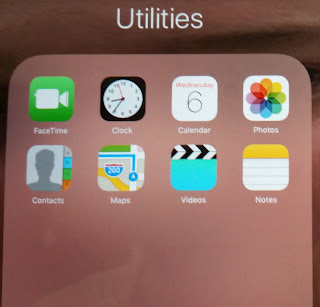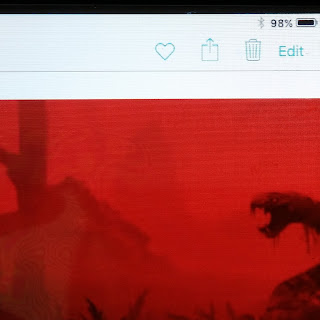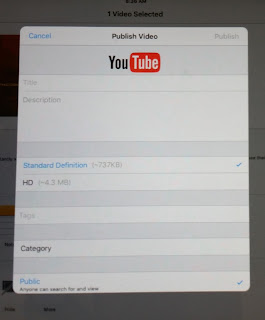This week we are: Catching up on the Last Unit and then Reviewing for the Final Exam
|
I will: solve for linear systems using graphical analysis
I will: solve for linear systems using the substitution method
I will: solve for linear systems using the elimination method
I will: define linear systems as solvable, unsolvable and infinite solutions
I will: determine which method works best for me.
|
I can: graph 2 linear equations and find the point of intercept
I can: substitute and equation for x or y and solve for the other unknown
I can: eliminate a variable by multiplying an equation or two equations by a common factor
I can: determine how many solutions exist when looking at two linear equations, either by assessing the existing equation or by modifying it. |
Monday
1. For any student who didn't finish up before Christmas, we are reviewing unit 6 and writing our test on Wednesday
Tuesday
1. For any student who didn't finish up before Christmas, we are reviewing unit 6 and writing our test on Wednesday
Wednesday
1. Unit 6 Exam, round 2
Thursday
1. Handout final course summary.
2. Review Unit 1 Metric/Imperial Conversions
Friday
1. Review Unit 1 Surface Area and Volume Calculations.