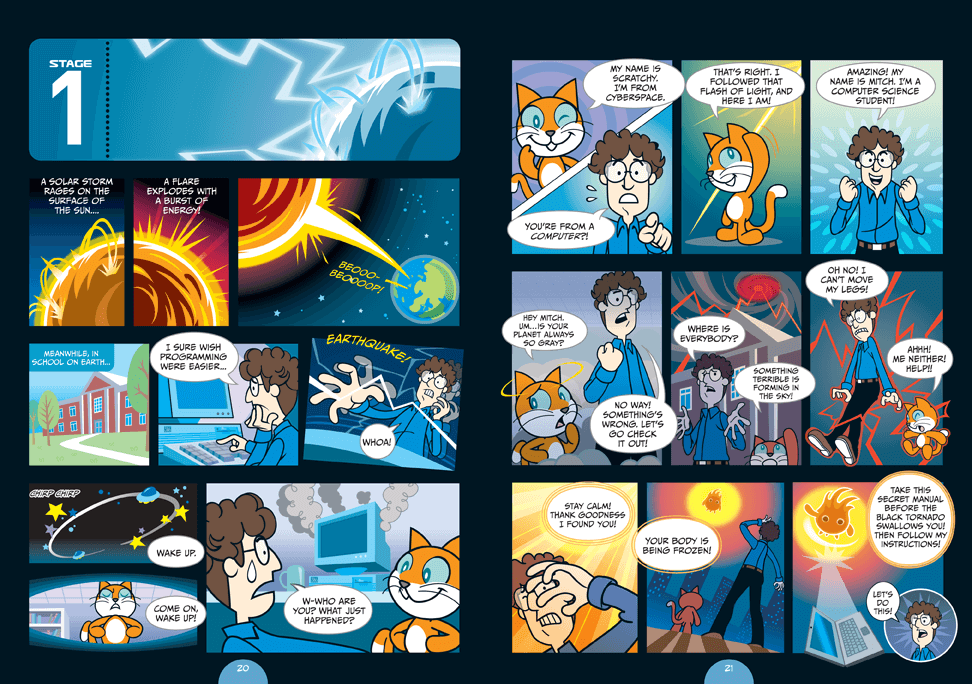| Today we are: learning how to use the basic 3 light system |
| I will: learn how use 3 lights to create a well balanced, lighted set. |
| I can: using 2 slights and a paper to create a 3 light system. |
Lighting is important in making a good film. Here is a quick tutorial.
1. Setup 2 different lights to create the two light system.
2. Add a paper sheet to reflect your third light.
3. Film anything for 5 -10 seconds and attempt to get "clean" lighting, with no shadows or flickering.
PROJECT: 5 - 10 seconds of filming no flickering or shadowing from group members.