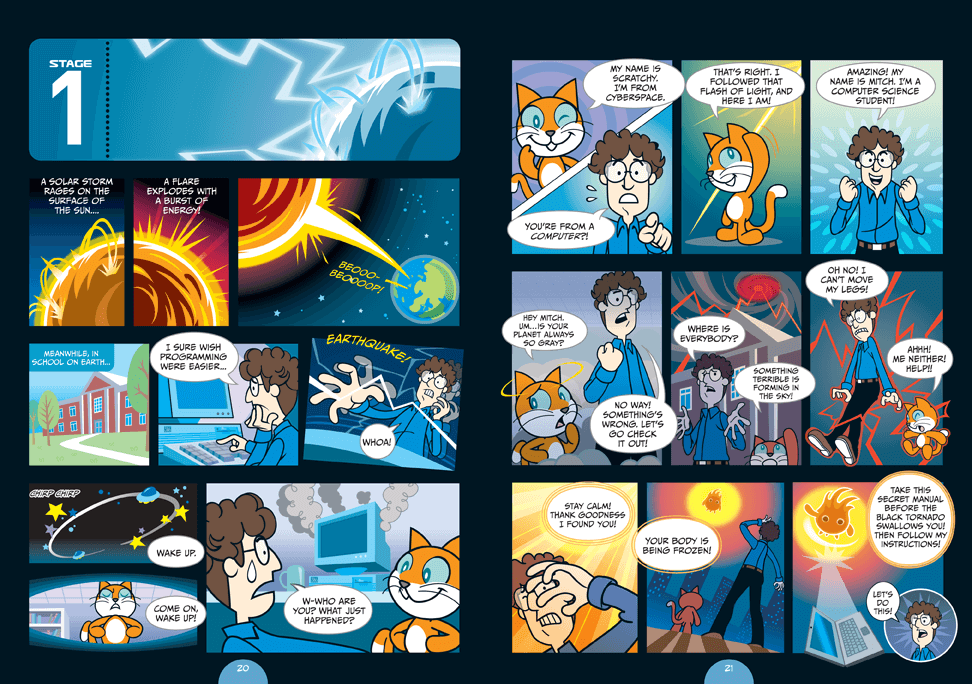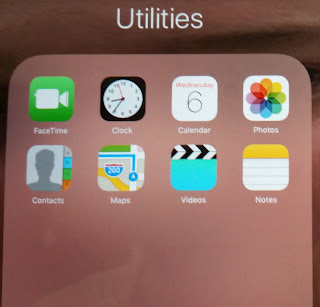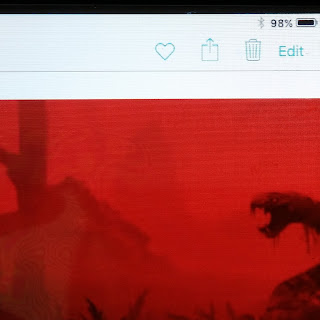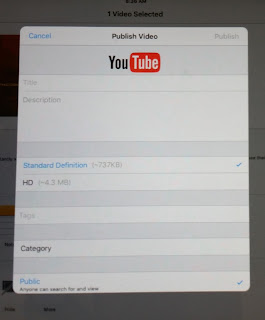| This week we are: Working on Density and Buoyancy |
| I will be able to calculate density values and explain buoyancy |
| I can: calculate any value from the density equation I can: explain density and buoyancy |
Monday
1. Check work on Density calculations.
2. Activity - Density Calculations on Socrative
3. Demo - density tower.
Tuesday
1. Density Tower Lab Activity.
2. Assignment - Questionnaire on Density and Viscosity.
Wednesday
1. Lesson on Buoyancy
2. Buoyancy Lab
Thursday
1. Elephant Toothpaste
2. Exam Review
Friday
1. Flex Friday